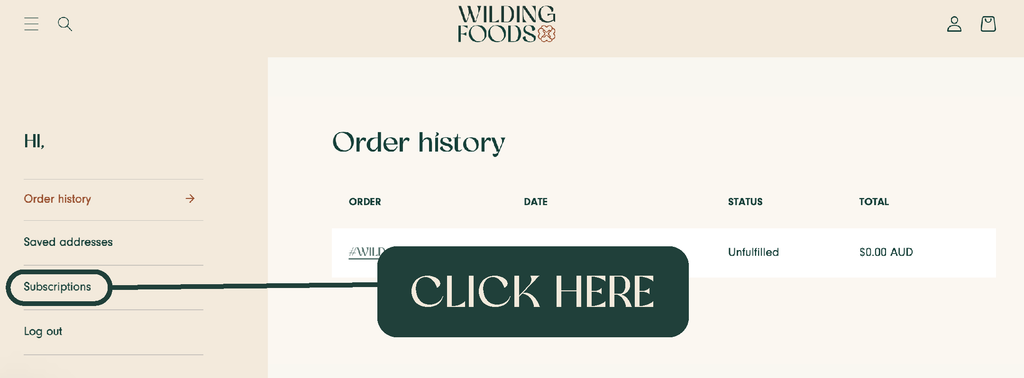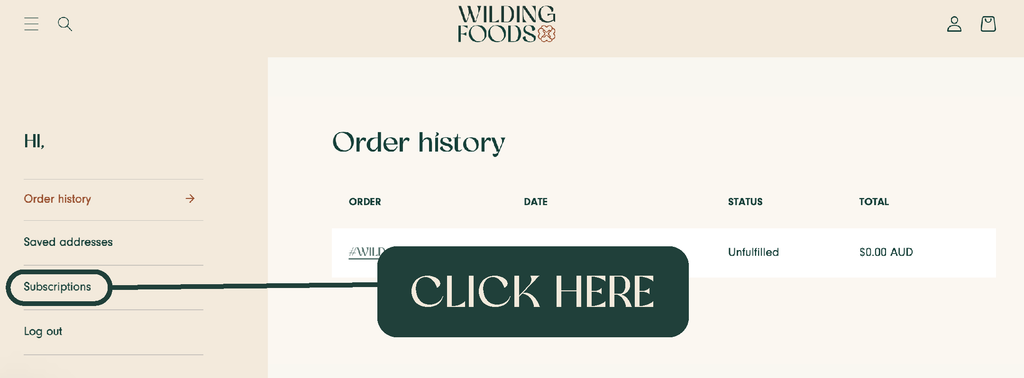Follow these steps to skip or cancel your meal subscription.
1) Log in to your profile via the top right of the page.
2) Click on the 'Subscriptions' tab on the menu.
3) Click on the update meals/subscriptions in the menu
4) Click on the arrow on the plan you wish to skip or cancel.
5) Scroll to the bottom of your page and select 'skip this order' or 'cancel subscription'.
*NOTE* - Under 'Update Meals/Subscriptions' please make sure to cancel all active subscriptions, including any extra's attached to your subscription.