Follow these steps to edit your order each week.

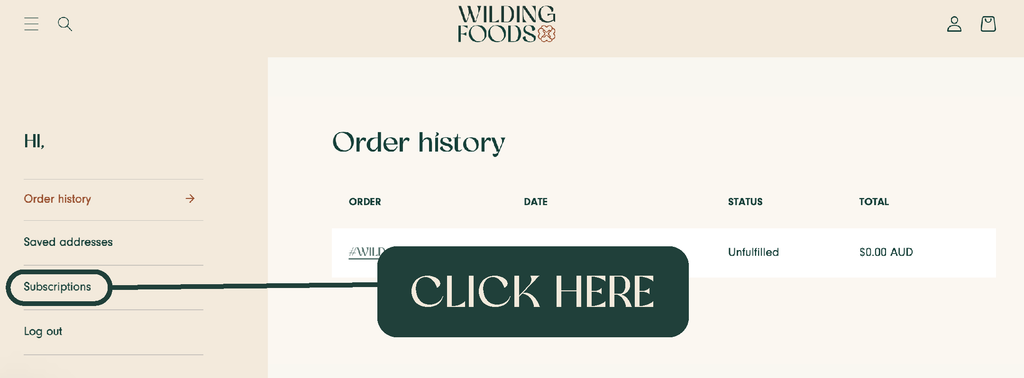
3) Click on the update meals/subscriptions banner or the arrow to the right of your upcoming meal.

4) Click 'Update your meals'

5) Drop the numbers on the dishes you wish to remove & add to the dishes you wish to order.

6) Click save & you're done!
