Follow these steps to edit your order each week.

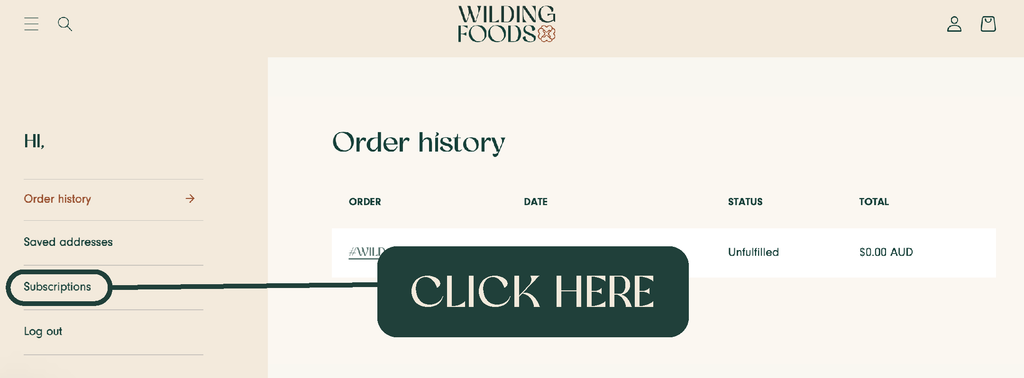 3) Click on the 'update meals/subscriptions' in the top menu
3) Click on the 'update meals/subscriptions' in the top menu
 5) Choose the extra products you wish to add to your order
5) Choose the extra products you wish to add to your order

7) Once you return to the home screen, click on update meals/subscription once again



